    
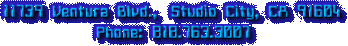






Due to countless requests, we are finally
manufacturing a limited quantity of the
popular Forat LinnDrum Midi Kits! Place your order
for one today before they're all gone!
Price: $300 or $385 installed!
Click on Buy Now to purchase the kit
All international orders will be shipped via USPS Priority
International
The LinnDrum is a powerful creative tool for the musician, songwriter, or home recordist. Imagine having a great-sounding drummer on call 24 hours a day to practice with, record with (no more waiting to get a drum sound), and inspire potential hit songs.
But even with its extremely versatility, the LinnDrum is simple to operate—just select a rhythm pattern, press PLAY, and you're making music. To create your own rhythm pattern, simply press RECORD and PLAY, then tap the drum buttons in time to the internal metronome—any timing errors will be automatically corrected. Truly, the LinnDrum must be heard to be believed. But until you can visit your local dealer, read on further. And just imagine . . .



 CREATE RHYTHM PATTERN/SONG: This section contains all functions necessary to create, edit, and play individual rhythm patterns or entire songs.
CREATE RHYTHM PATTERN/SONG: This section contains all functions necessary to create, edit, and play individual rhythm patterns or entire songs.
TO PLAY A PRESET RHYTHM PATTERN: LinnDrum has a capacity of 98 rhythm patterns. The first 42 contain presets, and the last 56 are left blank for creating your own rhythm patterns (any of the presets may be erased to provide more room for programming). To select a preset, type any combination of two of the digits 1-7 in the section labeled SELECT RHYTHM PATTERN (your selection will be displayed in the PATTERN # readout), then press PLAY/STOP. The repeating pattern will now be heard, and the tempo control may be adjusted as needed. Pressing PLAY/STOP again will cause the LinnDrum to stop playing.
TO CREATE YOUR OWN RHYTHM PATTERN: Select a blank pattern by typing two digits as above. Then while holding the button above the word RECORD, press PLAY/STOP. An electronic "click" will now be heard at ¼ note intervals, with a louder click eighth time. The LinnDrum is now waiting for you to create a rhythm pattern of two measures of 4/4 time (other time signatures and different numbers of measures may be achieved by use of the "length" function, described later). After adjusting the TEMPO control as desired, you may begin entering your rhythm patterns by tapping any of the "drum" buttons in time to the click ! The louder click indicates the start of measure #1. After two measures have passed, the LinnDrum will automatically "loop" back to the start of measure #1 to play what has just been recorded. Any further drums tapped in will be "overdubbed" into the repeating two-measure loop, in addition to those recorded on previous passes. For example, first you might record a two-measure bass drum pattern. Then, while listening to it, add your snare pattern. Then, while listening to both, add your hi hat pattern. Any timing errors encountered will be automatically corrected by the ERROR CORRECT function, described below. Once the desired rhythm pattern has been created, pressing PLAY/STOP will cause the LinnDrum to stop recording. The pattern you have created is now permanently stored under the selected pattern number, even with power removed.
ERASE: If, while recording, you accidentally record something you didn't intend to, it may be erased without affecting any other drums in the pattern. Simply wait until the error "loops back around," then hold ERASE and the button of the drum to be erased, simultaneously. The LinnDrum will remove that drum, as long as both are held. There are two additional erase functions: 1) Instant erasure of every occurrence of a particular drum throughout a rhythm pattern, and 2) Instant erasure of the entire pattern.
ERROR CORRECT: While recording rhythm patterns, this function automatically corrects timing errors by "moving" your drum entries onto the nearest 1/16 note. When recording rhythms which do not fall on 1/16 notes, the ERROR CORRECT setting may be changed to move your entries onto either the nearest 1/8 note, 1/8 note triplet, 1/16 note triplet, 1/32 note, or 1/32 note triplet. For example, if recording a hi hat rhythm containing 1/32 notes, the ERROR CORRECT setting should first be changed to 1/32 (otherwise, the 1/32 note hi hat entries would be moved to the nearest 1/16 notes). The hi hat rhythm will then play back on perfect 1/32 notes. In addition, ERROR CORRECT may be changed during recording, so that an upcoming "overdub" can take advantage of a different setting without affecting previous entries. If desired, ERROR CORRECT may be defeated by selecting HI (high resolution). In this mode, all drums are played back exactly as recorded.
LENGTH: The length function is used to change the time signature or number of measures from the normal two measures of 4/4 time to virtually anything desired. This is achieved by changing the length of the repeating loop for the selected pattern. For example, one measure of 7/8 time would require a loop length of seven 1/8 notes: two measures of 6/8 time would require a length of twelve 1/8 notes. To set a new length for the selected pattern number, while holding RECORD, press LENGTH. The 1/4 note clicks will be heard, as in record mode. After the desired "loop time" has passed, (in the above examples, seven 1/8 notes, or twelve 1/8 notes) press PLAY/STOP. The elapsed time between pressing LENGTH and PLAY/STOP is the new loop length. The error correct function insures a perfect splice. The rhythm pattern is now ready for recording in the new length.
TIMING: This function is very useful for creating a "human rhythm feel" in your rhythm patterns. At Linn Electronics, research into why drummers sound better than drum machines revealed one important fact: Drummers often play their 1/16 notes somewhere between "perfect" 1/16 notes and "shuffled" or "swing time" 1/16 notes. The same holds true for 1/8 notes. The LinnDrum has 6 subtle variations from
straight (A), to shuffle (F). To change the feel of an existing rhythm pattern from one setting to another, simply press AFTER and the button directly below the desired setting (A-F). When played, the pattern will have a slightly different feel. BEFORE is used to modify the ERROR CORRECT function. Instead of your drum entries being moved to the nearest 1/16 or 1/8 note, they are moved to shuffled 1/16 or 1/8 notes. Like ERROR CORRECT, the
BEFORE setting (A-F) may be changed between each overdub, allowing multiple feels on a single rhythm pattern. These two functions are extremely useful in removing the stiff sound normally associated with drum machines.
TO CREATE A SONG: A "song" in the LinnDrum is simply a list of rhythm patterns to be played in sequence, one after another. So, to create a song, first create the major sections (pattern #11 could be a two-measure intro; 15, an eight-measure verse; 36; a six-measure chorus, etc.). Then enter "song" mode by pressing SONG/PATTERN (the PATTERN light will go out, the SONG light will go on, and the seven buttons to the right will change their functions to the "song" functions printed above them). Next, while holding ENTER, type in the list of two-digit rhythm patterns as "steps" in the song, in the order they are to be played. Finally, press PLAY/STOP and your song will play back from start to finish.
The Left and Right arrow buttons act as "rewind" and "fast forward" to quickly locate any step in the song for editing. Once found, the upper display will show the step # (1-99), and the lower display will show the pattern # contained in that step.
INSERT: Holding INSERT while typing in a pattern number will cause all higher steps to be moved up by one, thereby making room for a new section to be added to the middle of a song.
DELETE: Pressing DELETE removes the displayed step and moves all higher steps down by one to close the gap, enabling an entire section of the song to be removed.
END: Pressing END causes all steps above the displayed step # to be deleted, useful to shorten or completely erase a song.
SONG #: The LinnDrum has an internal capacity of 49 songs, each with its own set of 99 steps. To select a song, hold SONG #, and type the two-digit number of the desired song.
DRUMS SECTION (LOWER LEFT): Tapping one of these buttons at any time (playing, recording, or stopped) will cause the specified drum to play. Certain drums have more than one button (e.g. BASS 1, BASS 2).These indicate different volumes of the same drum and are used for programming dynamics into your rhythm patterns. The higher the number is, the greater the programmed volume. The hi hat has 3 buttons: HI HAT 1, HI HAT 2, and OPEN. Open means "Open Hi hat" (long decay), while hi hat 1 and 2 are two volumes of closed hi hat (shorter decay time—may be adjusted by HI HAT DECAY in the ***** section). Pressing either HI HAT 1 or HI HAT 2 after OPEN will close the hi hat. The upper row of eight buttons normally plays the "drum kit" functions printed below them. However, by pressing the PERCUSSION button, these eight buttons change to the percussion functions labeled above them and the indicator light goes on. Pressing PERCUSSION once again will return these buttons to their drum kit functions.
TEMPO SECTION: Adjusting the playing tempo is accomplished by the fastest, easiest method possible—turning a knob. The tempo range is approximately 40-200 beats-per-minute.
BPM/TRIGGER: This button has two functions,
BPM: Pressing this button at any time, playing or stopped, will cause the setting of the tempo control in beats-per-minute (or frames-per-beat) to be shown in the numeric displays, providing digital accuracy without the bother of entering the tempo numerically;
TRIGGER: Allows programming of the trigger output jack described below.
EXT. SYNC: Pressing this button defeats the LinnDrum's internal tempo source and enables the SYNC IN jack to receive a "sync tone" from a multi-track tape recorder for synchronization with previous LinnDrum tape recordings.
PLAY/STOP: Whether in PATTERN or SONG modes, pressing PLAY/STOP causes the LinnDrum to start playing, and to stop playing when pressed again.
MIXER: Each drum has its own volume slide control and center-detente pan slide control for total mixing flexibility.
TUNING: Tuning controls are provided for snare, hi, mid and lo toms, and hi and lo congas. Range is approximately one octave. Decay time adjust for the closed hi hat is also provided.
VOLUME: This control adjusts the overall volume of the stereo mixer, while having no effect on the individual outputs.
CASSETTE: If the limits of the LinnDrum's large internal memory are reached, any programmed rhythm patterns or songs may be stored, as digital code, on ordinary cassette tape. All data in the memory or any part may be stored to tape, to be reloaded later, or to be loaded into another LinnDrum.
REAR PANEL JACKS:
CASSETTE IN, OUT—These jacks are intended to be connected to an ordinary cassette recorder if the "cassette storage" function is to be used.
SYNC IN, OUT—When recording the LinnDrum on tape, the SYNC OUT jack outputs a "sync tone" to be recorded on a separate track of a multi-track tape recorder. If the output of that track is played back into the SYNC IN jack, the LinnDrum will be able to overdub in perfect synchronization with previous tape recordings of itself. This allows the LinnDrum player the option of changing his part, or overdubbing new parts any time during the production of the song.
TRIGGER—This jack provides an electrical trigger pulse, used for synchronization to external sequencers or synthesizers. The trigger output may be programmed by the BPM/TRIGGER button in the TEMPO section, to output pulses on every 1/8 note, 1/8 note triplet, 1/16 note, 1/16 note triplet, 1/32 note, or 1/32 note triplet. In addition, it may be programmed to output a trigger pulse every time the cowbell is played, which, if connected to an external synthesizer, would allow a synthesized percussion sound effect to be programmed into your rhythm pattern.
REMOTE PLAY/STOP—Into this jack may be plugged a foot switch to act as a remote PLAY/STOP switch.
TRIGGER INPUTS—These five inputs may be used with drum synthesizer control pads or virtually any audio source to remotely trigger any of the drum buttons. The normal assignment of the jacks is 1) snare, 2) mid tom, 3) lo tom, 4) ride, and 5) crash. Reassignment of a trigger input is simple. For example, to reassign trigger input #3 to play claps, hold down the CLAPS button, and simultaneously play the control pad connected to trigger input #3. From that point on, playing that control pad will have the same effect as pressing the CLAPS button. Since these inputs accept any audio input, one valuable application is restoring poorly recorded drum tracks. For example to "fix" a bad sounding snare track, plug the tape recorder's output into trigger input #1 (normally assigned to snare) and play the tape. Whenever the bad snare plays, it will trigger the LinnDrum snare, which can be recorded on another track of the tape recorder.
OUTPUTS—Individual outputs are provided for each of the 15 drums plus the recording click, as well as stereo mixer outputs left and right.
CONTROL VOLTAGE INPUTS—These inputs will accept a control voltage of 0-5V
DC to remotely control the tuning
of; 1) snare and sidestick, and 2) tom and congas. An ideal application would be the use of a control voltage pedal to sweep the pitch of the toms.
CHANGING DRUM SOUNDS: The standard drum sound "chips" inside the LinnDrum may be interchanged with alternate sound chips available from your dealer. The changes may be made by the owner. If the sound you want is not available from our library, it is possible to have custom chips made from your own tape recordings.
|





